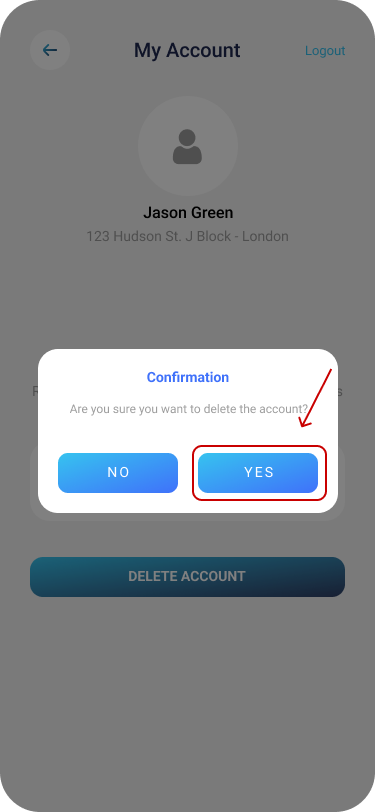Delete Account
Step 1
Open Wulo App
- Launch the app on your device.
- The splash screen will appear.

Step 2
Log In Wulo App
- Enter your credentials on the login screen.
- Tap login to proceed.
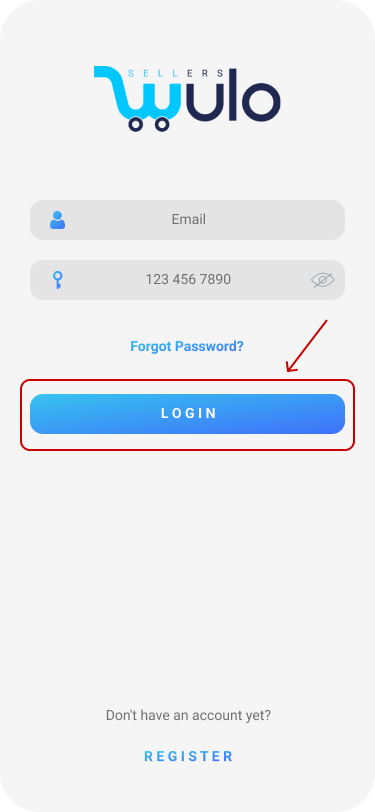
Step 3
Go to Profile
- Tap Profile in the bottom navigation bar.
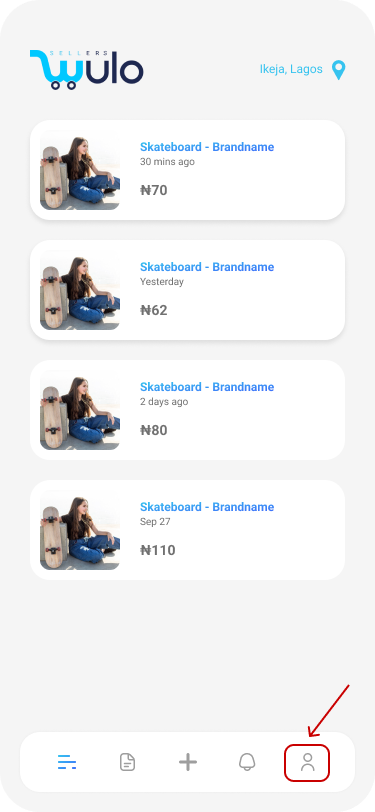
Step 4
Select "Delete Account
- Tap Delete Account.
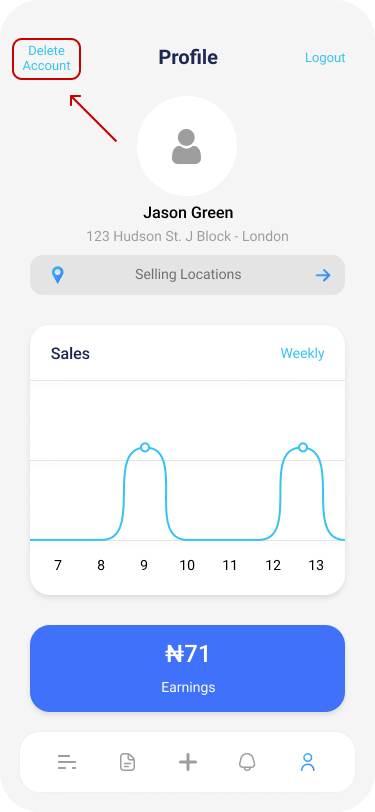
Step 5
Confirm Deletion
- A confirmation message will appear.
- Tap Confirm to permanently delete your account.
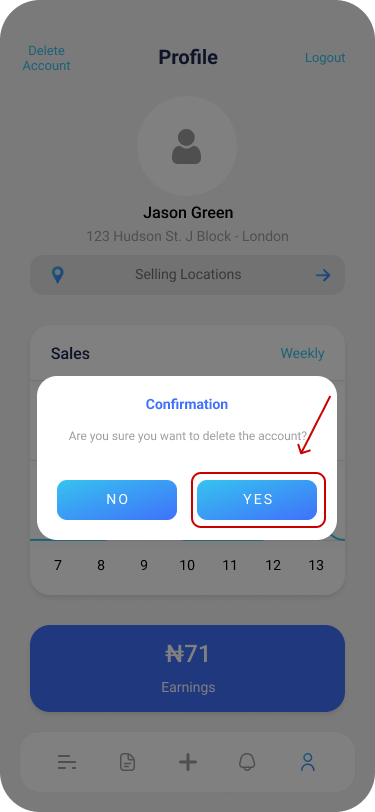
Step 1
Open Wulo App
- Launch the app on your device.
- The splash screen will appear.

Step 2
Log In Wulo App
- Enter your credentials on the login screen.
- Tap login to proceed.
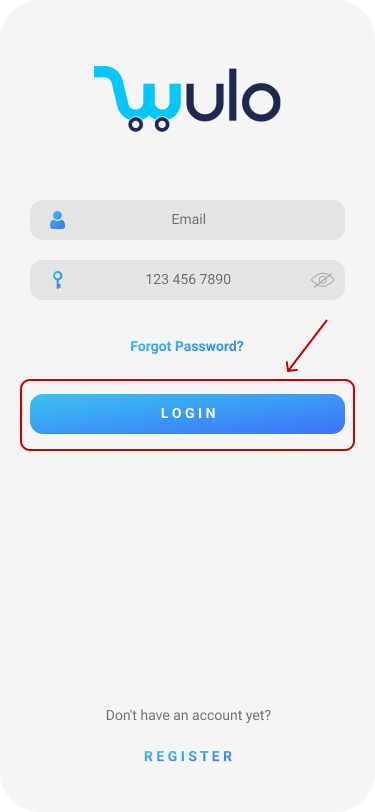
Step 3
Go to Profile
- Tap Profile in the bottom navigation bar.
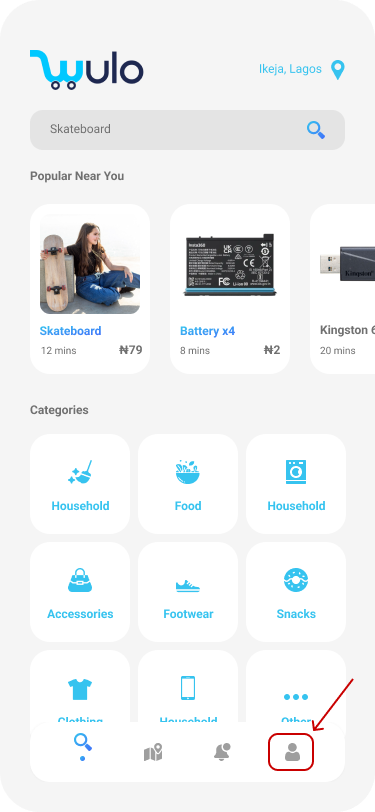
Step 4
Select "Delete Account
- Tap Delete Account.
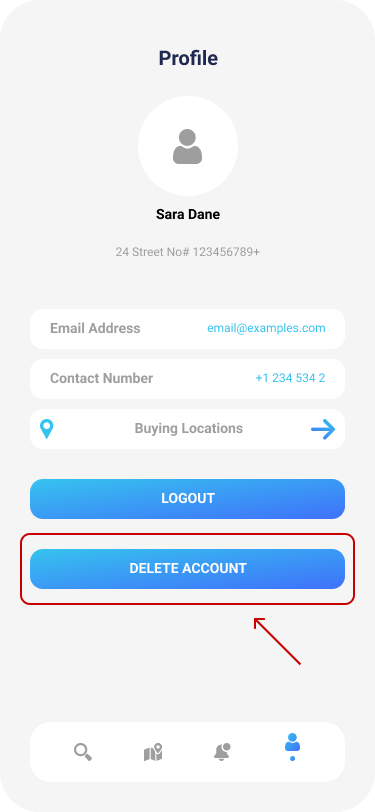
Step 5
Confirm Deletion
- A confirmation message will appear.
- Tap Confirm to permanently delete your account.
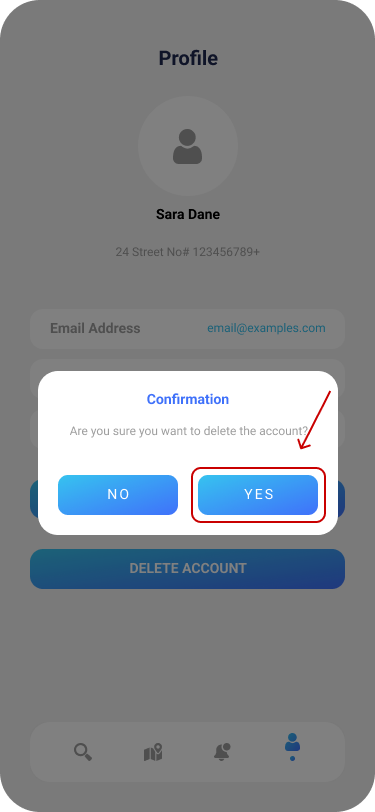
Step 1
Open Wulo App
- Launch the app on your device.
- The splash screen will appear.

Step 2
Log In Wulo App
- Enter your credentials on the login screen.
- Tap login to proceed.
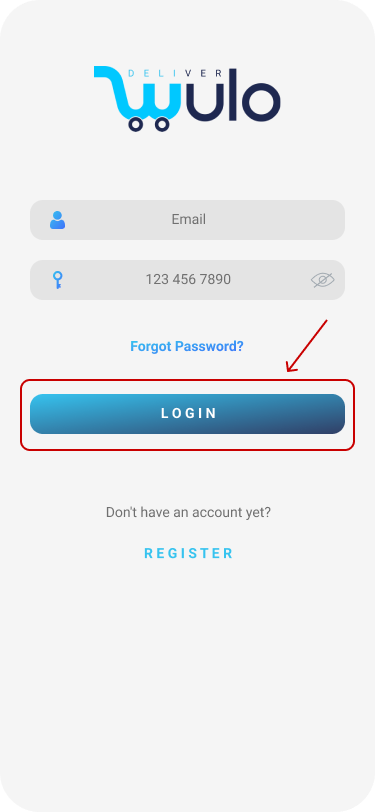
Step 3
Go to Profile
- Tap Account in the left navigation bar.

Step 4
Select Account
- Tap on Account.
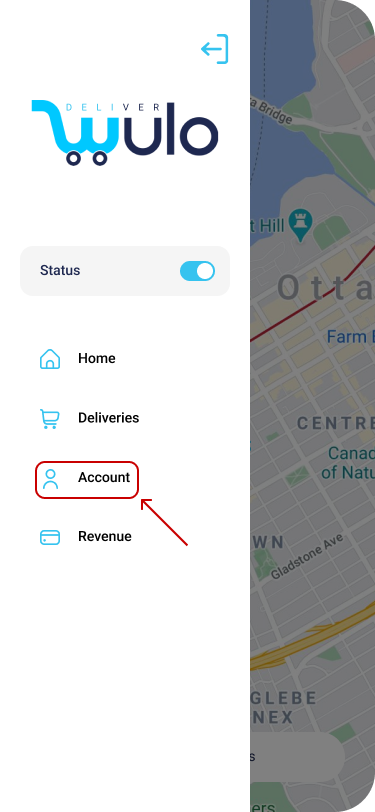
Step 5
Select "Delete Account
- Tap Delete Account.
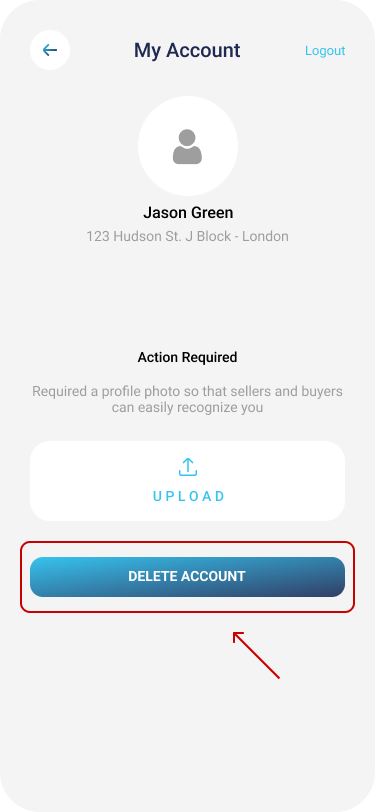
Step 6
Confirm Deletion
- A confirmation message will appear.
- Tap Confirm to permanently delete your account.